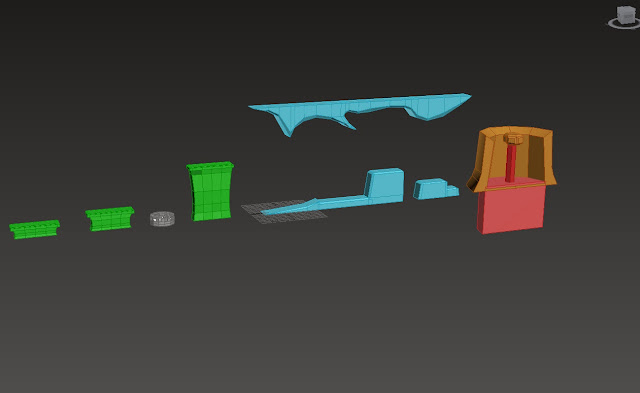Character Concepts
By Elliot Bird
The Designer
The main character for the game, a scruffy, student computer game designer or gamer.
Here, i have tried to achieve a cell shaded look.
i have also changed the texture to emphasise the sense of being in different worlds.
Standard Enemy
Design 1
Started with a basic design that could possibly be used in all game world. For each we would add little accessories relating to the environment to give more of a specific world effect.
After painting the ice concept i did a few colour variations of each monster to see if they might be used in all wordls however they look a bit too specific to their own worlds to be used across each one.
After having a group discussion we decided the best thing to do would be to design 3 enemies,
- Standard (roaming enemy)
- Projectile (enemy that fires missiles)
- Arial (Flying enemy)
and then texture each enemy 3 times one texture per world, allowing us to use the same enemy mesh across all levels.
Here is the base for the standard enemy, based on a hedgehog. It will patrol platforms back and forth and kills you when collided with.
Design 2
Colour Variations - According to worlds
Accessories added to make clear what worlds the monsters belong to
The accessories couldn't be part of the base mesh so they are attributes that would have to be added after the creation of the base.
Rather happy with these designs, the creature looks reasonably feasible and as if each are suited to there assigned environment
We also discussed the possibility of having two strengths of standard enemy, one being the standard creature without accessories and one set with accessories that maybe take two hits instead of one to defeat adding to the difficulty aspect of the game.
Projectile Enemy?
Using the standard enemy as a base i added in some glowing orbs that they could possibly shoot at you with some kind of power. Still unsure about this however
as a group we decided that it would be better visually to have a specific enemy for projectile attacks rather than re-use a previous design.
Arial Enemy
This concept is for the arial enemy, based on a jellyfish, but combined with the standard enemy concept to create a consistant look. Again i have given them colourways so as to indicate their relavance to each level/world.
It will be located in the air floating smoothly up and down inbetween two platforms. Like the standard enemy, if collided with you will perish, you can either use timing and pass it at a convienient point of its animation cycle or jump on it to defeat it.
'Bug' Enemy
The bug enemy is an enemy that patrols platforms but can 'stick' to it so to speak, it will be able to traverse along the top of the platform as well as crawl along the underside of them making it hard to jump or navigate below a bug inhabited platform. These enemys will appear most in the binary level, where 'The Designer' has managed to finally access the code behind the game.
Design 1
The glitch enemy will start appear towards the final level and is not an enemy that the 'Designer' is meant to have designed. it is a being created by the glitches in the game that are attempting to eradicate you from their world.
Due to the fact that a glitch or mechine has created these enemys i have tried to keep to quite a robotic design that feels cold and unrelatable to the fluffyness of the usual enemys you will come across.
After a group discussion we decided that this enemy had too many humanoid attributes for something that was meant to be a 'bug' in the game, however we did think it would make a good final boss when made 10 or 20 times bigger than the Designer himself.
Design 2
A rough design for the Bug enemy that is more of an accurate visualization of what we had in mind for this type of enemy.
A set of possible movements for the character giving us a clearer view of how it might look in game
This design i do not feel fills the criteria we are aiming for, it needs to have more bug-like features as opposed to the robotic ones i have chosen to make clear in these designs. Things like several eyes and multiple limbs and antena would add to the bug like qualities i am aiming to achieve.
These bugs represent faults in the game and come from the game therefore i have designed them with an electrical current running through them to give a sense that the game is powering them.
Colour ways, not too keen and these enemy's
Design 3 & 4
In opposition to Design 2 these designs are very strong in appearance whereas design 2 looks a bit feeble and un-bug-like.
These designs i feel are effective, although with a realistic style, i think it would work as a good contrast to the current soft cartoony feel and as enemies would pose more of a threat to the 'Designers' world.
Design 5
Design 6 & 7 (Silhouettes)